
Capital Gains

Aservice allowing registered and unregistered taxpayers to submit an income tax return for Capital Gains through the Dhareeba Portal.
- Commercial Register
- Sale Contract
- Financial data for the latest taxyear
- Anyother supporting data and documents

Submission of the Capital Gains Tax Return

Login to the Dhareeba Portal and navigate to " Other Services, "then select" Capital Gains Tax Return”.

Fill in the submission fields such as (the seller's residence status, the country of residence if the seller resides there, fill in the national address fields).

resident ialjurisdiction (if the seller is a resident individual), and national address (if the seller is a Qatari citizen).

If the buyer is registered, the commercial registration must be attached, and if they are a non-resident, the passport must be attached.

If the buyer is registered, the commercial registration must be attached, and if they are a non-resident, the passport must be attached.

The data of the asset and the purchase cost are filled in.

On the "Asset Details" screen, enter the details of the sold asset and the cost.

On the "Payment Information" screen, select the payment method for the Capital Gains Tax by clicking the "Select a Payment Method" icon. Onthe"PaymentInformation"screen,selectthepayment methodfortheCapitalGainsTaxbyclickingthe"SelectaPaymentMethod"icon.

Proceed to the “Declaration” screen to affirm the accuracy of the information you have provided and select the “I agree with the Terms and Conditions” check box.

Click on the "Submit" button to complete the submission of the declaration.

Notification Receipt.
- Commercial Register
- Sale Contract
- Financial data for the latest taxyear
- Anyother supporting data and documents

Submission of the Capital Gains Tax Return

Login to the Dhareeba Portal and navigate to " Other Services, "then select" Capital Gains Tax Return”.

Fill in the submission fields such as (the seller's residence status, the country of residence if the seller resides there, fill in the national address fields).

resident ialjurisdiction (if the seller is a resident individual), and national address (if the seller is a Qatari citizen).

If the buyer is registered, the commercial registration must be attached, and if they are a non-resident, the passport must be attached.

If the buyer is registered, the commercial registration must be attached, and if they are a non-resident, the passport must be attached.

The data of the asset and the purchase cost are filled in.

On the "Asset Details" screen, enter the details of the sold asset and the cost.

On the "Payment Information" screen, select the payment method for the Capital Gains Tax by clicking the "Select a Payment Method" icon. Onthe"PaymentInformation"screen,selectthepayment methodfortheCapitalGainsTaxbyclickingthe"SelectaPaymentMethod"icon.

Proceed to the “Declaration” screen to affirm the accuracy of the information you have provided and select the “I agree with the Terms and Conditions” check box.

Click on the "Submit" button to complete the submission of the declaration.

Notification Receipt.
Article (11) of the Income Tax Law issued by Law No. (24) of 2018
Article (24) and (26) of the Income Tax Law promulgated by Law No. (24) of 2018
Error! Please Try Again.





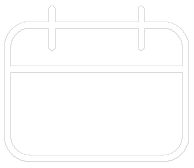












Your feedback has been submitted