
Income Tax, Withholding Tax , Excise Tax


A request by taxpayers to appeal against decisions issued by the GTA.
- Appeal Application Form
- Appeal Letter
- Copy of the decision issued by the GTA
- Copy of the Appeal decision issued by the GTA
- Copy of the Commercial Register and Establishment ID

Log into the service through the National Authentication System.

Click on "New Request" from the main page.

Select the taxpayer for which you want to submit the request.

Confirm the taxpayer details, then click on the "Continue" button.

Select the main and sub reason for the appeal, then click on "Continue".

Enter the Appeal details by clicking on the "Amend and Appeal" button.

Attach all required documents and support files and provide the reason for the appeal.

You may add additional information, then click on "Continue".

Declare the accuracy of the information, then click on "Submit".
- Appeal Application Form
- Appeal Letter
- Copy of the decision issued by the GTA
- Copy of the Appeal decision issued by the GTA
- Copy of the Commercial Register and Establishment ID

Log into the service through the National Authentication System.

Click on "New Request" from the main page.

Select the taxpayer for which you want to submit the request.

Confirm the taxpayer details, then click on the "Continue" button.

Select the main and sub reason for the appeal, then click on "Continue".

Enter the Appeal details by clicking on the "Amend and Appeal" button.

Attach all required documents and support files and provide the reason for the appeal.

You may add additional information, then click on "Continue".

Declare the accuracy of the information, then click on "Submit".
Article (19) of the Income Tax Law No. 24 of 2018, and Article (15) of the Law No. (25) of 2018 on Excise Tax.
Error! Please Try Again.





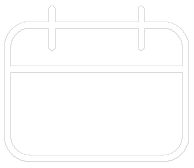












Your feedback has been submitted