
All Tax Types

The taxpayer can appoint with the Taxpayer Representative

Taxpayer should sign-in via Log-in through Dhareeba Portal, where the taxpayer is automatically directed to the National Authentication System (NAS)

Click the Taxpayer “Dashboard”, then select "Appointment" from the "Manage Taxpayer Representatives" panel

The taxpayer must read the instructions and click on the "Start Now" button

"On the 'Appoint Taxpayer Representative' screen, select the Tax Identification Number of the desired representative from the drop-down list and then select the services that he will offer

Next, select the Level of Authorization, Date From, and Date To fields, and then click the “Submit” button"

The taxpayer's representative clicks on my notifications panel to obtain a copy of the notifications sent

Taxpayer should sign-in via Log-in through Dhareeba Portal, where the taxpayer is automatically directed to the National Authentication System (NAS)

Click the Taxpayer “Dashboard”, then select "Appointment" from the "Manage Taxpayer Representatives" panel

The taxpayer must read the instructions and click on the "Start Now" button

"On the 'Appoint Taxpayer Representative' screen, select the Tax Identification Number of the desired representative from the drop-down list and then select the services that he will offer

Next, select the Level of Authorization, Date From, and Date To fields, and then click the “Submit” button"

The taxpayer's representative clicks on my notifications panel to obtain a copy of the notifications sent
Error! Please Try Again.





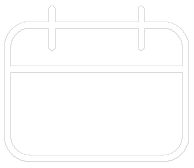












Your feedback has been submitted