
Income Tax, Excise Tax

A service that enables taxpayers to submit a request to cancel their registration and select the type of cancellation - either the Tax Identification Number (TIN) or tax type (Excise Tax) - after discontinuing any activity related to excise tax.
- - Request to cancel TIN registration:
- A copy of the cancelled commercial register / commercial license.
- A copy of a non-objection Tax Clearance Certificate issued by the General Tax Authority, confirming there are no objections to cancelling the commercial register.
- - Request to cancel Tax Type registration:
- A copy of the commercial register / commercial license.

Log in to the Dhareeba tax portal

Click the “My Profile ” tab from the homepage

Choose "Cancellation of Registration"

Carefully read the Instructions on the help page

Select the type of deregistration (Tax Identification Number or Tax Type)

Select the reason for cancellation and attach all supporting documents

Input the date of the cancellation of registration

Additional information (provide additional notes and attach any supporting documents), then click the “Continue” button

Acknowledgment and Declaration of the validity of the information

Request submission

Notifications
- - Request to cancel TIN registration:
- A copy of the cancelled commercial register / commercial license.
- A copy of a non-objection Tax Clearance Certificate issued by the General Tax Authority, confirming there are no objections to cancelling the commercial register.
- - Request to cancel Tax Type registration:
- A copy of the commercial register / commercial license.

Log in to the Dhareeba tax portal

Click the “My Profile ” tab from the homepage

Choose "Cancellation of Registration"

Carefully read the Instructions on the help page

Select the type of deregistration (Tax Identification Number or Tax Type)

Select the reason for cancellation and attach all supporting documents

Input the date of the cancellation of registration

Additional information (provide additional notes and attach any supporting documents), then click the “Continue” button

Acknowledgment and Declaration of the validity of the information

Request submission

Notifications
Article (10) of the Income Tax Law No. 24 of 2018.
Article 25 of the Executive Regulation of the Income Tax Law No. 24 of 2018.
Article (6) of the Excise Tax Law No. (25) of 2018.
Article (9-10) of the Executive Regulations of the Excise Tax Law No. (25) of 2018.
Error! Please Try Again.





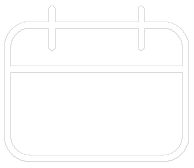












Your feedback has been submitted