
Income Tax

Submission of Master and Local Files for a specific tax year covered by a specific Tax Return.
- The obligation to submit Master and Local Files applies to tax years beginning on or after 01/01/2020.
- The value of the entity or permanent establishment's annual revenue, or total assets documented in its financial statements, equals or exceeds 50,000,000 Qatari Riyals during a specific tax year covered by a specific Tax Return within the aforementioned period.
- Any of the group’s entities is resident outside the State of Qatar.
- Declare the Transfer Pricing in the Tax Return and attach all supporting documents.

Log in to the Dhareeba tax portal (https://dhareeba.gov.qa)

Click the taxpayer’s account icon on the Dashboard

Click the "Declarations” tab

Click the "Submission of Master File/Local File" tile

Click the “Edit” icon for a specific tax year covered by a specific Tax Return

Carefully read the Instructions on the help page

Fill in the data, attach supporting documents, and click the “Continue” button

Additional Information: The taxpayer can provide additional notes and attach the supporting documents

Summary. The taxpayer can view and edit the declaration details

Acknowledgment and Declaration of the validity of the information

Request submission

Check “My Notifications” from the “Home” screen
- The obligation to submit Master and Local Files applies to tax years beginning on or after 01/01/2020.
- The value of the entity or permanent establishment's annual revenue, or total assets documented in its financial statements, equals or exceeds 50,000,000 Qatari Riyals during a specific tax year covered by a specific Tax Return within the aforementioned period.
- Any of the group’s entities is resident outside the State of Qatar.
- Declare the Transfer Pricing in the Tax Return and attach all supporting documents.

Log in to the Dhareeba tax portal (https://dhareeba.gov.qa)

Click the taxpayer’s account icon on the Dashboard

Click the "Declarations” tab

Click the "Submission of Master File/Local File" tile

Click the “Edit” icon for a specific tax year covered by a specific Tax Return

Carefully read the Instructions on the help page

Fill in the data, attach supporting documents, and click the “Continue” button

Additional Information: The taxpayer can provide additional notes and attach the supporting documents

Summary. The taxpayer can view and edit the declaration details

Acknowledgment and Declaration of the validity of the information

Request submission

Check “My Notifications” from the “Home” screen
• Article (57) of the Decision of Council of Ministers No. (39) of 2019 on the Promulgation of the Executive Regulation of the Income Tax Law Promulgated by Law No. (24) of 2018:
• Decision of the President of the General Tax Authority No. (4) of 2020 regarding the Transfer Pricing Declaration and Master and Local Files Submission
• Decision of the President of the General Tax Authority No. (10) of 2022 amending Decision of the President of the General Tax Authority No. (4) of 2020 regarding the Transfer Pricing Declaration and Master and Local Files Submission
Error! Please Try Again.





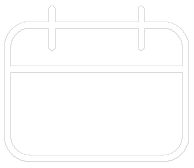












Your feedback has been submitted