
Income Tax

This service is dedicated to changing the shares of partners in a specific company by selling all or part of the shares to one of the partners registered within the commercial registration, or to new partners.
- Submission of all tax returns
- Payment of all outstanding financial obligations
- Bank statement (in case of having a non-Qatari seller)

Log in to the Dhareeba Portal at https://dhareeba.gov.qa

Click the “Requests” tile from the homepage

Select the “Request for Non-Objection Certificate (NOC)” tile.

Click the “Change of Ownership” tile.

Carefully read the Instructions on the help page.

Review the list of all shareholders along with their respective ownership percentages. Then, select at least one seller checkbox and proceed to click on the "Edit" action to provide additional details

Click “Add Buyer” button to add buyer's details

Choose an answer to the question “Is the buyer registered under State of Qatar?” and fill out the required data

The main table is updated with the Ownership Subject to Sale percentage

Add any additional notes (if any)

Acknowledgment and Declaration of the validity of the data

Submit

Notifications

After initiating the transaction, both buyers and sellers will receive notifications prompting them to log in to the Dhareeba portal to confirm the transaction. Upon logging in, the buyer or seller shall navigate to the "Declaration" tab from the homepage. From there, they will proceed to the "N
- Submission of all tax returns
- Payment of all outstanding financial obligations
- Bank statement (in case of having a non-Qatari seller)

Log in to the Dhareeba Portal at https://dhareeba.gov.qa

Click the “Requests” tile from the homepage

Select the “Request for Non-Objection Certificate (NOC)” tile.

Click the “Change of Ownership” tile.

Carefully read the Instructions on the help page.

Review the list of all shareholders along with their respective ownership percentages. Then, select at least one seller checkbox and proceed to click on the "Edit" action to provide additional details

Click “Add Buyer” button to add buyer's details

Choose an answer to the question “Is the buyer registered under State of Qatar?” and fill out the required data

The main table is updated with the Ownership Subject to Sale percentage

Add any additional notes (if any)

Acknowledgment and Declaration of the validity of the data

Submit

Notifications

After initiating the transaction, both buyers and sellers will receive notifications prompting them to log in to the Dhareeba portal to confirm the transaction. Upon logging in, the buyer or seller shall navigate to the "Declaration" tab from the homepage. From there, they will proceed to the "N
Error! Please Try Again.





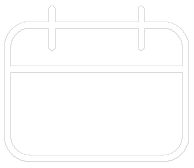












Your feedback has been submitted