
Excise Tax

The service enables tax warehouse operators to approve or reject requests for the transport of excisable goods under a tax suspension arrangement to be stored in their warehouses.
- The beneficiary must be registered with GTA for Excise Tax and has a licensed Excise Tax Warehouse.

Log in to the Dhareeba Portal homepage by a taxpayer registered with GTA for the Excise Tax.

Click the "Requests” list.

Click the “Excise Goods Transport” tile.

Click the "View" icon under “Goods Transport Request”.

Review the transport request details, and decide to either "approve", "reject", or "return to the sender".
- The beneficiary must be registered with GTA for Excise Tax and has a licensed Excise Tax Warehouse.

Log in to the Dhareeba Portal homepage by a taxpayer registered with GTA for the Excise Tax.

Click the "Requests” list.

Click the “Excise Goods Transport” tile.

Click the "View" icon under “Goods Transport Request”.

Review the transport request details, and decide to either "approve", "reject", or "return to the sender".
Article (43) of Cabinet Resolution No. (5) of 2019 issuing the executive regulations of Law No. (25) of 2018 regarding excise tax.
10,000 QR for violating the terms and conditions of the tax warehouse license.
Error! Please Try Again.





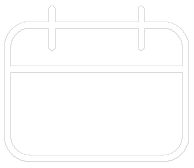












Your feedback has been submitted