
Income Tax

Change in Accounting Period for Income Tax Returns.
- Supporting documents for changing the Accounting Period (compliance with the terms).
- Submit the application within a maximum of 30 days before the end date of the previous accounting period for which the taxpayer is in the process of submitting the tax return and financial statements.
- Attach any other supporting documents.

Log in to the Dhareeba Portal at https://dhareeba.gov.qa .

Go to the Dashboard.

Carefully read the Instructions on the help page.

Change the Accounting Period (select the new accounting period and the reason for the change from the drop-down list).

Additional information (provide additional notes and attach any supporting documents), then click the “Continue” button.

Summary (The taxpayer will be navigated to the “Summary” screen, where he can review and edit the details).

Acknowledgment and Declaration of the validity of the information.

Submit

Notifications
- Supporting documents for changing the Accounting Period (compliance with the terms).
- Submit the application within a maximum of 30 days before the end date of the previous accounting period for which the taxpayer is in the process of submitting the tax return and financial statements.
- Attach any other supporting documents.

Log in to the Dhareeba Portal at https://dhareeba.gov.qa .

Go to the Dashboard.

Carefully read the Instructions on the help page.

Change the Accounting Period (select the new accounting period and the reason for the change from the drop-down list).

Additional information (provide additional notes and attach any supporting documents), then click the “Continue” button.

Summary (The taxpayer will be navigated to the “Summary” screen, where he can review and edit the details).

Acknowledgment and Declaration of the validity of the information.

Submit

Notifications
Article (5) of the Income Tax Law issued by Law No. (24) of 2018
Article (3) of the Executive Bylaws of the Income Tax Law No. (24) of 2018
Article (24) and (26) of the Income Tax Law promulgated by Law No. (24) of 2018
Error! Please Try Again.





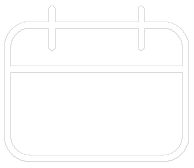












Your feedback has been submitted