
Withholding Tax

A service enabling taxpayers registered with the General Tax Authority (GTA) to file and submit a Withholding Tax Statement via the Dhareeba Portal.
- Proof of residency for companies subject to Withholding Tax
- Any other supporting data and documents

Log in to the “Dhareeba Portal” via the National Authentication System (NAS).

Click on the "Other Services" box.

Taxpayer information.

Establishment of Contact Person

Additional information (the taxpayer may add any additional notes).

Summary of the Withholding Tax Statement.

Payment.

Acknowledgment and Declaration of the validity of the information.

Acknowledgments.
- Proof of residency for companies subject to Withholding Tax
- Any other supporting data and documents

Log in to the “Dhareeba Portal” via the National Authentication System (NAS).

Click on the "Other Services" box.

Instructions Screen.

Taxpayer information.

Establishment of Contact Person

Transactions.

Additional information (the taxpayer may add any additional notes).

Summary of the Withholding Tax Statement.

Payment.

Acknowledgment and Declaration of the validity of the information.

Acknowledgments.
Article (24) of the executive regulations of Law No. (24) of 2018
Article (24) and (26) of the Income Tax Law promulgated by Law No. (24) of 2018
Error! Please Try Again.





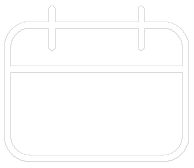












Your feedback has been submitted