
All Tax Types

The taxpayer can disengage with the Taxpayer Representative

Taxpayer should sign-in via Log-in through Dhareeba Portal, where the taxpayer is automatically directed to the National Authentication System (NAS)

The Taxpayer Representative should click on the Reference Number hyperlink or Pencil Button in line with the Taxpayer who has requested to appoint the Taxpayer Representative

If the taxpayer deselects at least one of the services performed by the representative of the taxpayer, or deselects all services, the taxpayer must enter the date of termination of appointment or disengagement from the representative of the taxpayer

The taxpayer’s representative will receive the notifications via SMS and an e-mail and will be able to view and download the notification copy from his dashboard by clicking on the “My Notifications” panel

Taxpayer should sign-in via Log-in through Dhareeba Portal, where the taxpayer is automatically directed to the National Authentication System (NAS)

The Taxpayer Representative should click on the Reference Number hyperlink or Pencil Button in line with the Taxpayer who has requested to appoint the Taxpayer Representative

If the taxpayer deselects at least one of the services performed by the representative of the taxpayer, or deselects all services, the taxpayer must enter the date of termination of appointment or disengagement from the representative of the taxpayer

The taxpayer’s representative will receive the notifications via SMS and an e-mail and will be able to view and download the notification copy from his dashboard by clicking on the “My Notifications” panel
Error! Please Try Again.





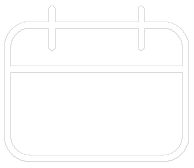












Your feedback has been submitted