
Income Tax

This service allows registered taxpayers to request a reimbursement for any amounts that were unlawfully collected. The refunds for Withholding Tax and Capital Gains Tax are an exception to the rule mentioned above, as unregistered taxpayers can claim them.
- In the event that there is a valid double taxation avoidance agreement, the non-resident or their representative who has been subject to withholding at the source must submit a request to the Authority to apply the provisions of this agreement based on the form prepared by the Authority for this pur

The taxpayer must log in to the Dhareeba Portal by clicking the “Login” button

After clicking on the "Login" button, the taxpayer will be directed to the National Authentication System (NAS), where the Taxpayer should enter QID or Email address as 'Username' and its associated password and click the "Continue" button after providing his/her login credentials

Upon successful login, the taxpayer will be taken to their portal screen, where they must select the required TIN tile.

"Once the TIN tile has been selected, the taxpayer will be directed to the "Homepage" screen where they should click the "Payment/Refund" menu.

After selecting the "Payment/Refund" menu, the taxpayer should click the "Create" button on the "Refund" panel.

After clicking the “Create” button from the “Refund” panel, the taxpayer moves to the “Request for Refund” screen. On the “Refund Request” screen, the taxpayer first specifies the required type of tax and then selects the “Type of Refund” as “Unlawfully Collected Amounts” .
- In the event that there is a valid double taxation avoidance agreement, the non-resident or their representative who has been subject to withholding at the source must submit a request to the Authority to apply the provisions of this agreement based on the form prepared by the Authority for this pur

The taxpayer must log in to the Dhareeba Portal by clicking the “Login” button

After clicking on the "Login" button, the taxpayer will be directed to the National Authentication System (NAS), where the Taxpayer should enter QID or Email address as 'Username' and its associated password and click the "Continue" button after providing his/her login credentials

Upon successful login, the taxpayer will be taken to their portal screen, where they must select the required TIN tile.

"Once the TIN tile has been selected, the taxpayer will be directed to the "Homepage" screen where they should click the "Payment/Refund" menu.

After selecting the "Payment/Refund" menu, the taxpayer should click the "Create" button on the "Refund" panel.

After clicking the “Create” button from the “Refund” panel, the taxpayer moves to the “Request for Refund” screen. On the “Refund Request” screen, the taxpayer first specifies the required type of tax and then selects the “Type of Refund” as “Unlawfully Collected Amounts” .
Article (22) of its executive regulations of Law No. (24) of 2018
Article (24) and (26) of the Income Tax Law promulgated by Law No. (24) of 2018
Error! Please Try Again.





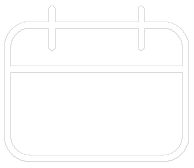












Your feedback has been submitted