
Excise Tax

Aservice that allows Excise-tax registered taxpayers, who have at least one licensed Excise Tax Warehouse, to transport Excise Goods under atax suspension arrangement.
- The taxpayer must be registered for Excise Tax and have at least one licensed Excise Tax Warehouse.

Visit the taxpayer's home page.

Click on "Requests" on the control panel.

Clicking on “Open” in the “Excise Goods Transfer Request” panel.

Clicking on “Create” with the “Request for Transfer of Excise Goods” icon.

When opening the application form, select the type of application ("Specific Transfer" or "Monthly"), specify the destination, and then click on "Start Now".

Fill in the fields of the application form, and then click on “Submit” at the final stage of the form.
- The taxpayer must be registered for Excise Tax and have at least one licensed Excise Tax Warehouse.

Visit the taxpayer's home page.

Click on "Requests" on the control panel.

Clicking on “Open” in the “Excise Goods Transfer Request” panel.

Clicking on “Create” with the “Request for Transfer of Excise Goods” icon.

When opening the application form, select the type of application ("Specific Transfer" or "Monthly"), specify the destination, and then click on "Start Now".

Fill in the fields of the application form, and then click on “Submit” at the final stage of the form.
Articles (40), (41) and (42) of Cabinet Resolution No. (5) of 2019 issuing the executive regulations of Law No. (25) of 2018 regarding excise tax
Error! Please Try Again.





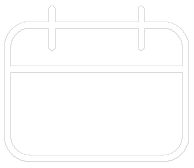












Your feedback has been submitted