
Income Tax

Declaration of partial or complete cessation, or disposal of business activity, or termination of business activity due to the death of the taxpayer.
- Specify the date of cessation, disposal or death.
- Notify the GTA within thirty (30) days following the date of disposal or cessation, as applicable, using the form approved by the GTA. In the case of the taxpayer's death, the heirs must notify the GTA within sixty (60) days from the date of death.
- Submit the income tax return for the period ending on the date of cessation or disposal, as applicable.
- Submit capital gains declaration.
- The liquidator must notify the GTA of their appointment and the completion of the liquidation process within thirty (30) days from the date of their appointment or the completion of the liquidation work, as applicable.
- Indicate the type of request: partial cessation, complete cessation (termination of activity, merger, division), or death of the taxpayer.
- Attach the respective supporting documents.

Log in to the Dhareeba Portal

Click the “Declarations” tab from the homepage

Select "Notification for Cessation / Disposal of Business Activity."

Carefully read the Instructions on the help page.

Fill out all mandatory fields and attach all supporting documents.

Additional information (provide additional notes and attach any supporting documents), then click the “Continue” button.

Acknowledgment and Declaration of the validity of the information

Submit.

Notifications.
- Specify the date of cessation, disposal or death.
- Notify the GTA within thirty (30) days following the date of disposal or cessation, as applicable, using the form approved by the GTA. In the case of the taxpayer's death, the heirs must notify the GTA within sixty (60) days from the date of death.
- Submit the income tax return for the period ending on the date of cessation or disposal, as applicable.
- Submit capital gains declaration.
- The liquidator must notify the GTA of their appointment and the completion of the liquidation process within thirty (30) days from the date of their appointment or the completion of the liquidation work, as applicable.
- Indicate the type of request: partial cessation, complete cessation (termination of activity, merger, division), or death of the taxpayer.
- Attach the respective supporting documents.

Log in to the Dhareeba Portal

Click the “Declarations” tab from the homepage

Select "Notification for Cessation / Disposal of Business Activity."

Carefully read the Instructions on the help page.

Fill out all mandatory fields and attach all supporting documents.

Additional information (provide additional notes and attach any supporting documents), then click the “Continue” button.

Acknowledgment and Declaration of the validity of the information

Submit.

Notifications.
- Article (10), Clause 2 of the Income Tax Law No. 24 of 2018 and its amendments.
- Articles (27) and (28) of the Decision of Council of Ministers No. (39) of 2019 on the Promulgation of the Executive Regulation of the Income Tax Law Promulgated by Law No. (24) of 2018 and its amendments.
Error! Please Try Again.





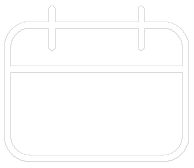












Your feedback has been submitted