
All Tax Types

A service that allows taxpayers who have made their tax payments via bank transfer to enter payment information and attach the relevant receipt so that the GTA can verify the payment and make the necessary settlements regarding the dues that have been paid.
- Taxpayers registered with the GTA

Log in through the Dhareeba portal, where you will be directed to the national authentication system.

Go to the dashboard and click on the "Payment/Refund" icon.

Click on the “Pending Payment Transfers” feature from the list of services, then click on the “View” button, and a table will appear that includes all pending payment transfers.

- Select the "Modify" button, and then you must fill in the required data and attach the payment receipt that the taxpayer obtained from the bank as proof of payment.
- Taxpayers registered with the GTA

Log in through the Dhareeba portal, where you will be directed to the national authentication system.

Go to the dashboard and click on the "Payment/Refund" icon.

Click on the “Pending Payment Transfers” feature from the list of services, then click on the “View” button, and a table will appear that includes all pending payment transfers.

- Select the "Modify" button, and then you must fill in the required data and attach the payment receipt that the taxpayer obtained from the bank as proof of payment.
Error! Please Try Again.





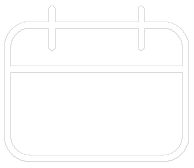












Your feedback has been submitted