
Excise Tax

This service allows for claiming a refund of the excise tax paid on exempted goods in accordance with the legislation in force.
- - That the refund applicant has actually paid the excise tax required to be recovered.
- - Provide all information and evidence required by the General Tax Authority.

Log in to a tax portal where the taxpayer is directed to the National Authentication Portal, and they will have to log in with the Qatari ID or the email address and password associated with it.

After a successful login, the taxpayer clicks on the tax number to which a request for "Refund of Selective Tax on Exempt Goods" must be submitted.

Clicking on the “Payment/Refund” menu and clicking on the “Refund” panel

Click on the Create button in the "Recovery" panel.

Choose the type of tax "Selective Tax". And then select the type of refund "Exempted Selective Goods".

Fill in the recovery request form according to the data required in the form and attach the supporting documents.

Click on “Submit”
- - That the refund applicant has actually paid the excise tax required to be recovered.
- - Provide all information and evidence required by the General Tax Authority.

Log in to a tax portal where the taxpayer is directed to the National Authentication Portal, and they will have to log in with the Qatari ID or the email address and password associated with it.

After a successful login, the taxpayer clicks on the tax number to which a request for "Refund of Selective Tax on Exempt Goods" must be submitted.

Clicking on the “Payment/Refund” menu and clicking on the “Refund” panel

Click on the Create button in the "Recovery" panel.

Choose the type of tax "Selective Tax". And then select the type of refund "Exempted Selective Goods".

Fill in the recovery request form according to the data required in the form and attach the supporting documents.

Click on “Submit”
Article (12) of Law No. 25 of 2018 regarding selective tax.
- Minister of Finance Decision No. (12) of 2022 specifying additional refund cases for selective tax
Error! Please Try Again.





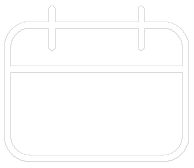












Your feedback has been submitted