
All Tax Types

A service allowing the taxpayer to pay their due tax obligations to the General Tax Authority (GTA) or to pay advance payments, instalments, or other fees, via bank transfer, debitand credit card,or direct payment.
- No
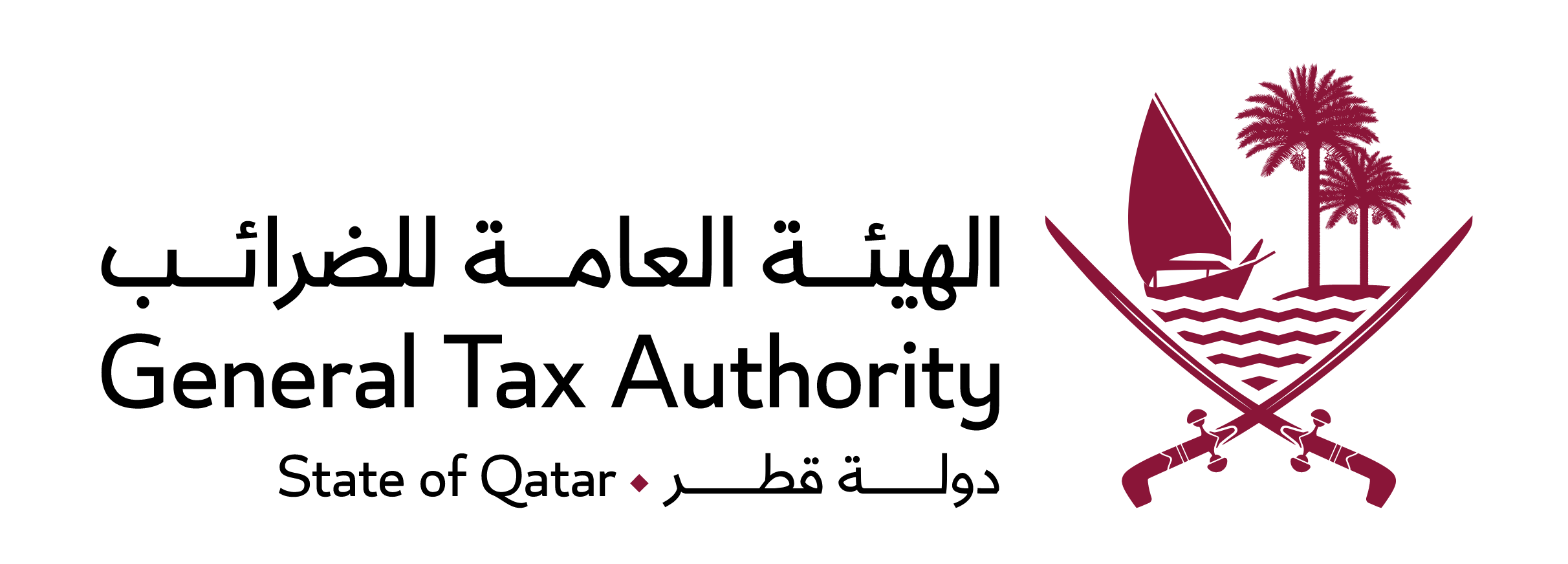

Log in through the Dhareeba portal, where you will be directed to the national authentication system.

Click on the “Payment/Refund” icon from the dashboard

Taxpayers should select the" Total Due Payment" option from the available services.

Navigate to the "Payment Due" screen, confirm the details, and check the box next to the obligation you want to pay.

Select amounts to be paid, provided that they are denominated in the same currency. You can pay more than one type of tax.

Click on the “Continue to Payment” button, and a “Payment Summary” will appear. Click on the “Payment” button (if you wish to make any modifications, close the “Payment Summary” and make the modifications you wish to make).

By clicking on the "Payment" button, the payment gateway screen will appear. Choose the payment method by bank transfer / debit card and credit card / direct payment.
- No

Log in through the Dhareeba portal, where you will be directed to the national authentication system.

Click on the “Payment/Refund” icon from the dashboard

Taxpayers should select the" Total Due Payment" option from the available services.

Navigate to the "Payment Due" screen, confirm the details, and check the box next to the obligation you want to pay.

Select amounts to be paid, provided that they are denominated in the same currency. You can pay more than one type of tax.

Click on the “Continue to Payment” button, and a “Payment Summary” will appear. Click on the “Payment” button (if you wish to make any modifications, close the “Payment Summary” and make the modifications you wish to make).

By clicking on the "Payment" button, the payment gateway screen will appear. Choose the payment method by bank transfer / debit card and credit card / direct payment.
- Law No. (24) of 2018 promulgating the Income Tax Law.
- Cabinet Resolution No. (39) of 2019 Issuing the Executive Regulations of the Income Tax Law promulgated by Law No. (24) of 2018.
- Law No. (25) of 2018 promulgating the Excise Tax Law.
- Cabinet Resolution No. (5) of 2019 issuing the Executive Regulations of the Excise Tax Law promulgated by Law No. (25) of 2018.
Every taxpayer that does not pay the tax within the prescribed period according to the approved laws and regulations, and every natural or legal person who does not supply the amount of tax withheld from the source on the specified dates, a financial penalty of (2%) two percent of the amount of tax due for each month will be imposed on them. Delay or part thereof, not exceeding the amount of tax due
Error! Please Try Again.





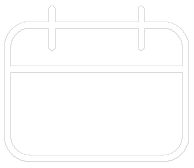












Your feedback has been submitted